Cyberattacks happen every day — and they’re getting more sophisticated and damaging. If you own a small business, you must protect yourself from cyber-attacks. This can be difficult when you’re managing multiple aspects of your company’s operation on the go, but there are many things you can do to keep up with technology and stay safe from hackers. Here are some tips for how small business owners can avoid being hacked so they can focus on growing their businesses:
#1. Create strong passwords and change them regularly
Use a password manager to manage your passwords, which will automatically generate new ones for you based on the information you enter.
Use a strong password generator when creating each account’s unique password so that it can’t be broken down by hackers trying to gain access to your e-mail or social media accounts. This will also ensure that any personal information stored in those accounts is protected with extra security against hackers looking for ways into sensitive areas like credit cards and bank accounts (which contain even more sensitive information).
Don’t share your personal details online; instead, use a separate email address from the one where you receive customer support inquiries from customers or clients—this way, it’s harder for anyone else to find out about their existence!
#2. Educate your employees about cybersecurity best practices
Ensure all your employees know the importance of cybersecurity and how it can benefit the company. This includes showing them how to spot phishing emails, malware, ransomware, and social engineering scams.
#3. Keep all your software up to date
One of the easiest ways to keep your business secure is by updating your software.
When updating software, it’s important to ensure you’re doing so promptly. The last thing you want is an attack on one of your systems because it’s not updated!
Software updates are typically applied as a package. When an update comes out, all of the applications will be updated at once, and any updates for specific programs will be applied individually when needed. If there are any issues with this process, it’s best not just to ignore them. Contact support immediately so they can help troubleshoot and resolve any problems caused by outdated versions before they become widespread across multiple systems—which could cause serious damage if left unchecked long enough!
#4. Back up your data regularly
Backing up your data can be a daunting task, but it’s essential to have a backup plan in place.
Make sure you have a plan for backing up all your devices and data from them. If you’re using cloud storage, make sure you have an offsite backup. This will ensure that if one device fails or has an accident, the information on all other devices is still accessible if needed for recovery purposes.
Don’t rely solely on cloud backups; instead, consider using physical media like hard drives or CDs so that there are no issues if something goes wrong with the digital copies stored in the cloud (such as being hacked).
Conclusion
Global Resources LLC and other business experts emphasize that as a small business owner, you have to take cybersecurity seriously. If you don’t, your business could be flooded with attacks, and it will be hard for you to keep up with any future attacks. The best way to protect yourself against cyberattacks is by having strong passwords and changing them regularly. You should also educate your employees on cybersecurity best practices, so they know what to do when they get into an issue with their computer security system (or even a virus). Lastly, ensure that all software on all devices is up-to-date so there aren’t any harmful vulnerabilities present within those applications when people use them

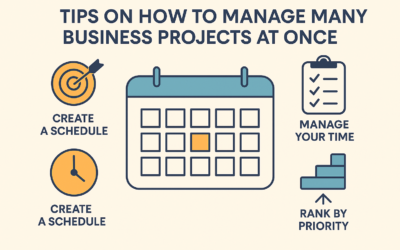
0 Comments